Smarter Clinic
Appointment Management
Book, track, and manage appointments with CurisLink
— India’s trusted healthcare platform for clinics and hospitals.
Book, track, and manage appointments with CurisLink
— India’s trusted healthcare platform for clinics and hospitals.
CurisLink makes clinic work simple and helps your practice grow faster
Patients can book slots instantly, no phone calls, no repetitive questions.
Live token updates show exactly how many patients are ahead. No more unnecessary waiting.
Say goodbye to front-desk chaos. CurisLink handles bookings so your staff can focus on care.
Streamlined flow means fewer people in the reception area—creating a calmer clinic experience.
Smaller queues and shorter visits reduce parking and waiting area requirements.
Mobile, tablet, TV, or desktop—our interface is smooth and accessible for everyone.
Offer patients a seamless, branded experience by using your clinic’s own website address.
End to end data encrypted
Built for Busy Clinics That Need Smart Solutions

Set rules and manage capacity with ease

Show patients their token number and waiting position

One interface to manage all your clinic operations

Send SMS, WhatsApp, or email alerts to reduce no-shows

Define holidays, work hours, and booking slots
Versatile. Scalable. Made for Every Type of Clinic
Whether you're an individual practitioner or a multi-doctor facility, CurisLink adapts to your workflow and scales with your clinic’s growth.

Simple interface, instant setup, no tech skills needed

Manage multiple doctors, departments, and workflows seamlessly

Efficient appointment handling and patient tracking across services
Easily track, manage, and complete patient appointments in real time.
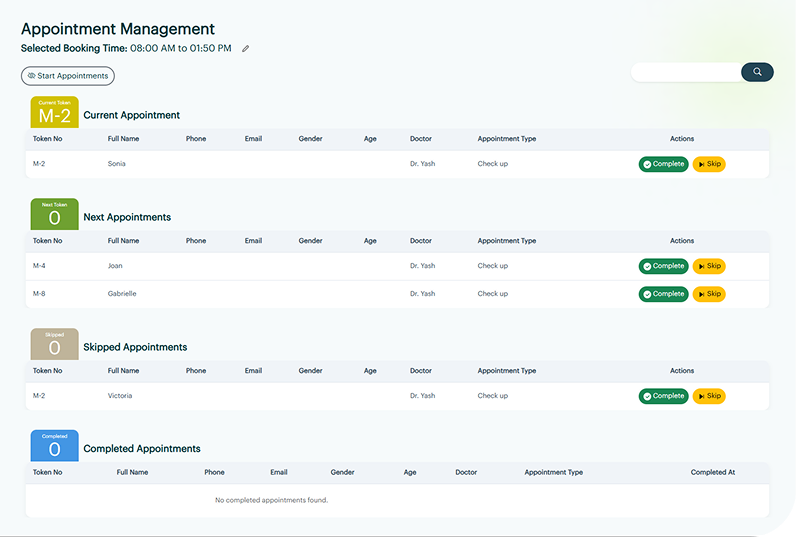
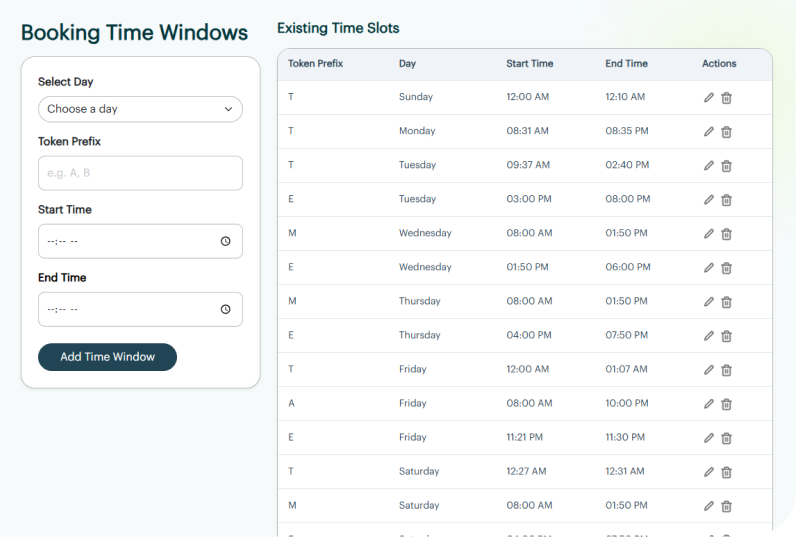
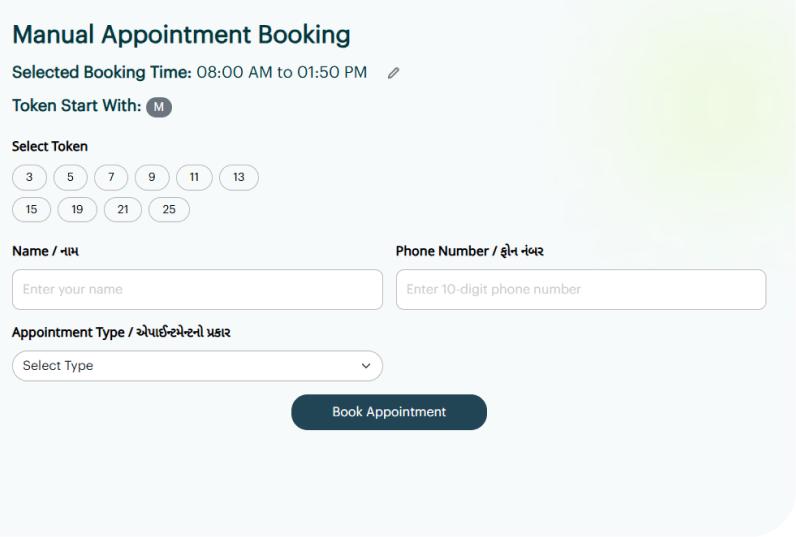
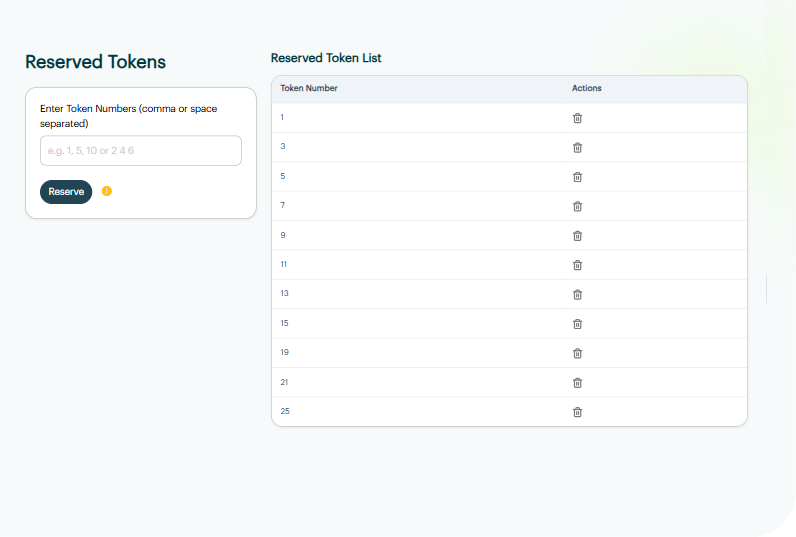



Book your consultation instantly with CurisLink – a smart token system for faster, organized healthcare.
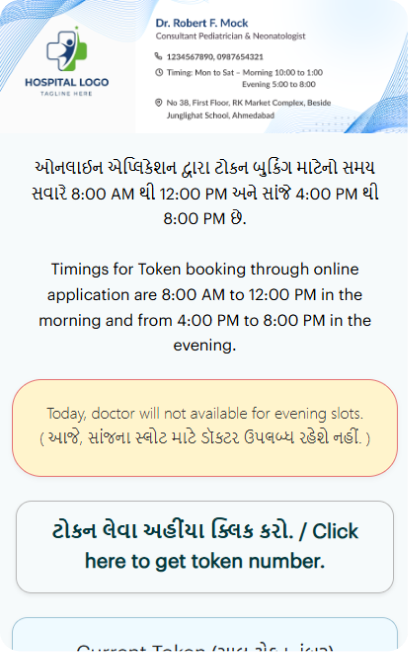
Stay informed, save time, and experience seamless healthcare management with CurisLink.
Real experiences from patients and doctors who trust CurisLink.
CurisLink has completely changed the way I book doctor appointments. I no longer need to stand in long queues—just one click and my token is confirmed. The whole process feels smooth and reliable.
Connect via WhatsApp and get instant assistance.
You’ll receive real-time answers to your queries, quick updates with personalized support, and a fast, secure way to communicate. We’re available anytime for your convenience — just one tap away from hassle-free assistance.
No setup fee. No tech team required. Just smarter healthcare.